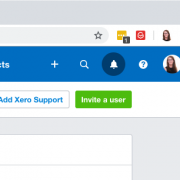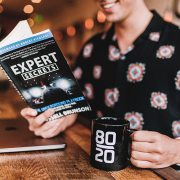We’ve had a few clients recently ask us about removing 2 factor authentication from their Xero files.
While 2 Factor Authenticator (2FA) or as it’s called sometimes Multi Factor Authenticator (MFA) is important for keeping your data secure, sometimes it may be necessary to remove it, if only because you are going to be setting up a new device etc.
How to remove 2FA in your Xero account
So here are the steps:
- Log in to Xero using a web browser.
- Click your initials or profile image, then select Account.If you’re using a smartphone, tap on the menu icon at the top right of the screen to find your initials or profile image, then select Account.
- Under Additional Security, click the menu icon next to Multi-factor authentication.
- Click Turn off multi-factor authentication.
- Enter the code from your authenticator app, then click Disable. If you don’t have access to your authenticator app, click Use another authentication method.
These steps were taken from the Xero blog, which can be found here.
For more troubleshooting with 2FA in Xero, please click here.
Learn more tips for optimising your business
There are many tricks to the trade, and if you want to make the most of them to grow your business, jump into our email newsletter: